
Dribbble Inspiration Tab - Colorful Creativity at Every New Tab
Replace your boring new tab page on Google Chrome with an inspiring illustration from Dribbble ♥ sorted by colors. When I created this extension, I was looking for an easy way to filter Driibbble shots and get inspired by so many amazing works by designers from all over the world. and then I had the idea to create this Chrome Extension which is so useful and beautiful way to have something in my face every time I open a new tab.
At first, I was looking for an way to only display the shots on my new tab, and then I had the idea adding a color filter to show only the shots in a range of the color that I wanted. I was so happy that I found a way to create the filter and then I decided to create the Chrome Extension and publish it on the Chrome Web Store.
Demo Video
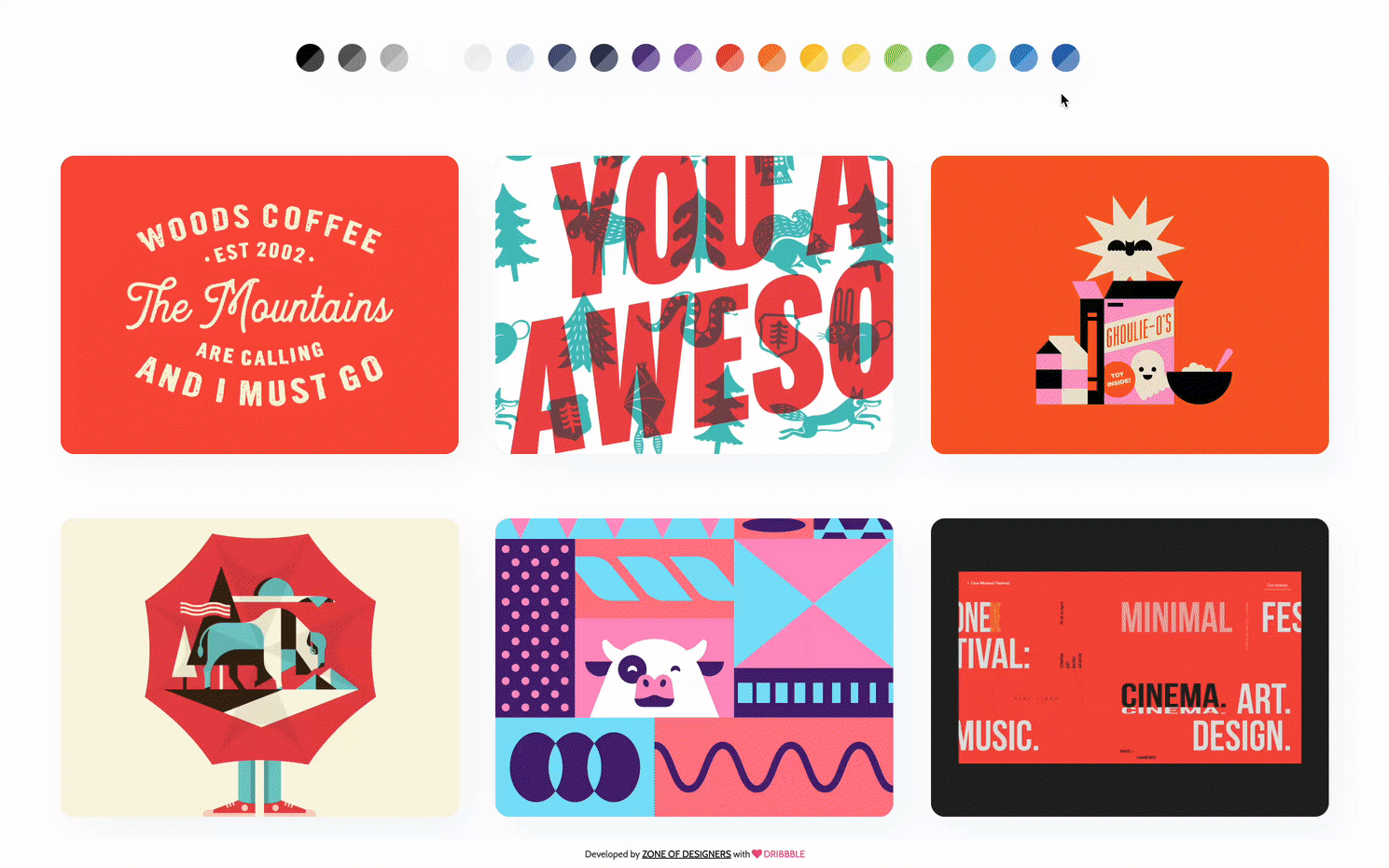
How it works?
- Install the Chrome Extension. Click here
- Open a new tab.
- You will see a random shot from Dribbble.
- If you want to see more shots, Choose a color.
- Enjoy the inspiration.
Features
- Get shots filtered by color.
- Discover designs from top creatives.
- Preview animations.
- Crisp @2x resolution.
- Infinite scroll for fresh designs.
- Directly link Dribbble profiles.
